EveryItemExportImport
The "EveryItemExportImport" app is available to admins for installation under the following path: “Administration” / “Apps”.
After installation, users will be able to import and export RecordSets, RecordSetItems and models to and from the EveryDataStore solution via buttons on the bottom left side of the page: 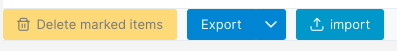
- Importing and Exporting Databases
Navigate to the “Databases” option under the “Administration” menu.
The import of an external database can be done by clicking on the “Import” button and selecting a file you want to upload in the pop-up window.
Existing databases can be exported in JSON format. Select individual databases by checking the checkbox field on the left side of the desired item. Click on the arrow in the “Export” button and select “json”. The download should start automatically.
If you select more than one RecordSet, they will be downloaded as one JSON file.
Note: This will only import/export a database form and information related to the form such as its appearance in the menus or versions, but not the database RecordSetItems. To import/export RecordSetItems, read the following chapter.
- Importing and Exporting Database RecordSetItems and Model Items
Navigate through the menu to the desired model (e.g. Administration→Members) or database (e.g. CRM→Customers). If database is not visible in the menus, find it under “Databases” option in the “Administration” menu.
Import of external RecordSetItem(s) can be done by clicking on the “Import” button and selecting a file you want to upload. A new button with the name of the selected file shall appear in place of the “Import” button. Click on it to finally upload RecordSetItem(s).
Existing RecordSetItems can be exported in CSV format. Select individual RecordSetItems by selecting the checkbox field on the left side of the desired item. Click on the arrow in the “Export” button and select “CSV”. The download should start automatically.
If you select more than one RecordSetItem, they will be downloaded as one CSV file.





