EveryNumbering
The “Numbering” option under “Administration” menu corresponds to “EveryNumbering” app. It is available to admins for installation under the following path: “Administration” / “Apps”, and it can be accessed for usage under the “Administration” / “Numbering” path.
This app allows users to define a unique automatically generated values for RecordSetItems, i.e., entries of a database.
Adding a new numbering definition can be done by navigating to "Numbering" option in the admin menu and then clicking on the "New" button in the upper left corner:
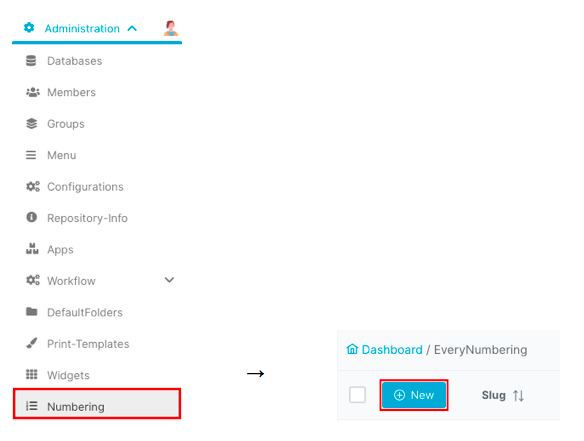
Every "Numbering" instance has the following fields, that shall be appropriately filled in in the web form:
|
Setting |
Description |
|---|---|
|
Database |
Database that shall contain such field |
|
Slug |
Unique identification number of this field; automatically generated |
|
Active |
Activate value generation |
|
Field name |
Unique label of the field |
|
Starts by |
First value that shall be generated |
|
Prefix |
Characters that shall appear before the automatically generated value |
|
Suffix |
Characters that shall appear after the automatically generated value |
To save the numbering instance and add the field to the desired RecordSet (database), click on “Save” button in the bottom left corner.
Label of this field, that is, the value of “Field name” field, shall appear as a first field in the upper most left column in a chosen database form. Field itself will not be visible on the form, but its label and value are automatically set to appear in the resultlist.





