To edit a RecordSetItem click in the result page on the button "Edit".
You will be redirected to the RecordSetItems of the desired database and to follow instructions described below.
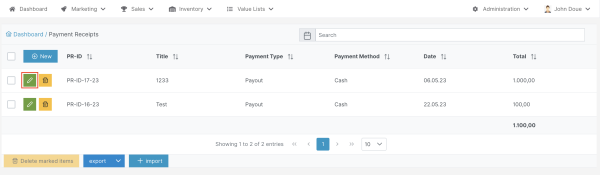
In the newly opened form you can change any data and/or add new information.
To save all changes click on the “Save & exit” button in the bottom left part of the web page,
or on the “Cancel” button in the bottom right corner to exit without saving changes.





