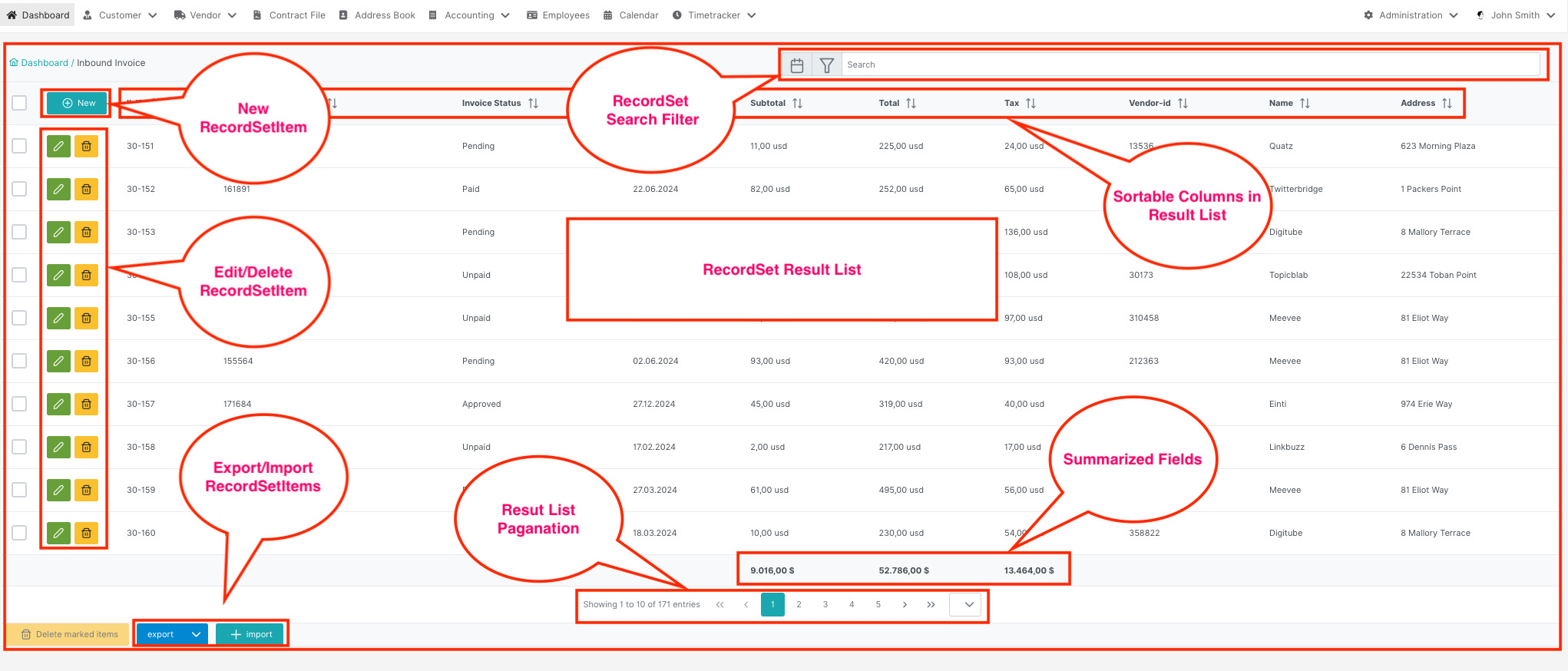The RecordSet Result List in EveryDataStore ECM is your central view for browsing, filtering, and managing data records within a RecordSet. The interface is designed to be clean, fast, and efficient – especially for users working with structured datasets.
Each data record (RecordSetItem) is listed as a row in a modern and responsive DataTable. The table supports sortable columns, allowing users to sort entries by any available field simply by clicking the column headers.
On the right side of each row, users can quickly access two key actions: Edit and Delete – represented as intuitive icons for a clean layout.
In the upper-right corner of the result list, you'll find a search and filter bar to narrow down your records quickly. Directly above the table is the “New” button, allowing users to add new RecordSetItems with a single click.
Beneath the table, power users will appreciate the Export and Import tools, which enable the structured transfer of data in and out of the system. This is ideal for data migration or integration scenarios.
The table footer contains summarized fields, such as totals or calculated values, depending on the data model. This gives users a quick overview of key figures.
Finally, the result list supports pagination for navigating through large datasets smoothly – keeping performance high and the user experience fast and responsive.