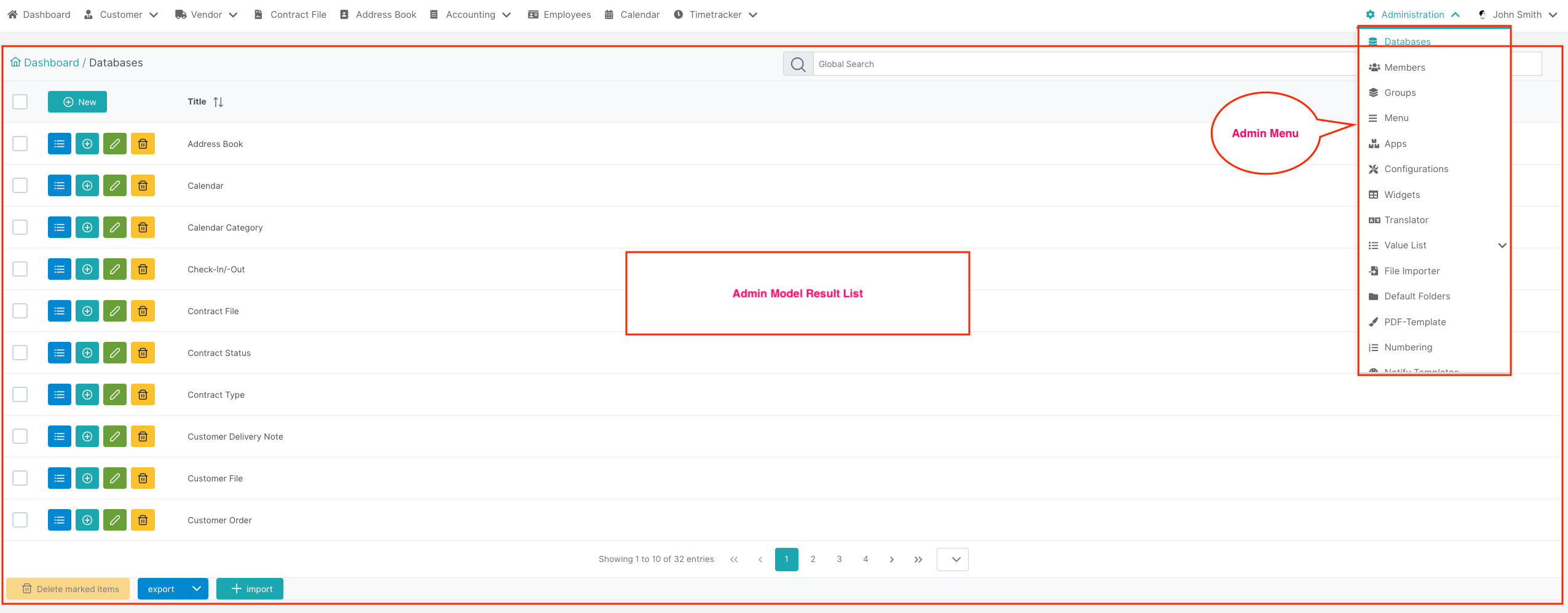The Administration Panel in EveryDataStore ECM is the central hub for managing all system-level configurations and administrative tasks. It is designed for administrators, power users, and developers who need full control over the ECM system.
The screenshot shows the left-hand Administration Menu and a typical Result List for managing an administrative model, such as Members or Databases (RecordSets).
Within the Administration Panel, users can:
- Manage Databases (RecordSets). and internal data structures
- Control user access and Member accounts
- Organize User Groups and permission sets
- Enable, disable, and configure Apps and Plugins
- Customize system-wide Settings and Configuration
Common plugins that are maintained within the administration interface include, for example:
- EveryTranslator – multilingual UI and translation management
- EveryDefaultFolder – auto-generation of file folder trees for RecordSetItem
- EveryFileImporter – automatic document import and classification
- EveryWidgets – dashboard and UI extensions
The Administration Panel is available only to authorized users with sufficient permissions and plays a crucial role in setting up, scaling, and maintaining your EveryDataStore ECM instance. It ensures flexibility, control, and customization across all your datastore business logic.