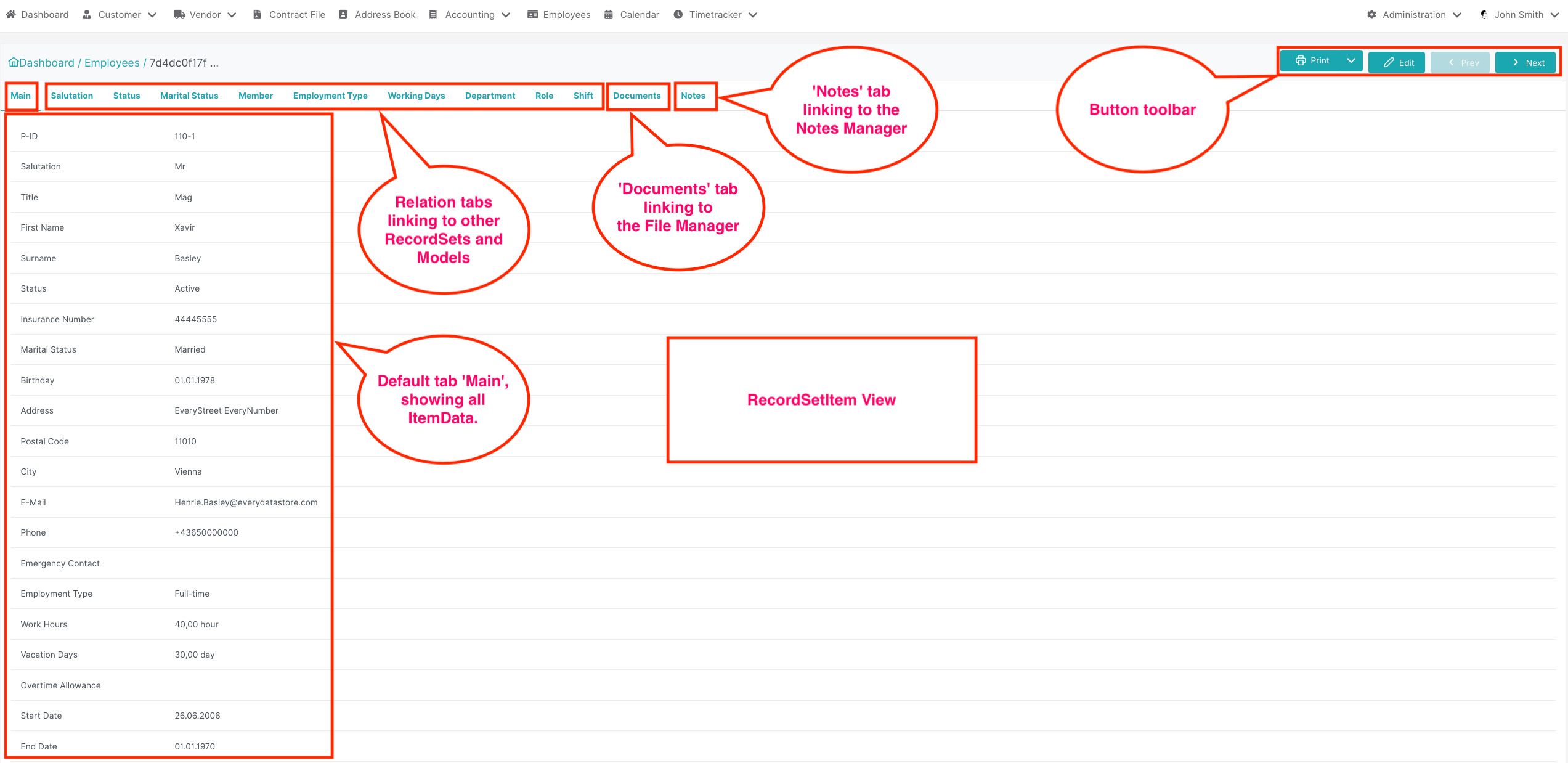The RecordSetItem View serves as the detailed page for an individual RecordSetItem within EveryDataStore ECM. This view is designed to present all associated item data in a clean, structured layout, allowing users to review, print, and navigate between entries efficiently.
Standard Tabs in the RecordSetItem View
- Main: Displays all the ItemData (RecordSetItemData) in a structured form. This is the default tab and always visible.
- Documents: This tab links to the integrated File Manager. It is only shown when the RecordSet is configured with Allow Upload = true and the File Manager plugin is enabled.
- Notes: Links to the Notes Manager. This tab appears only when the Note Manager plugin is activated.
- Relation Tabs: Any additional tabs represent relationships to other RecordSets or models. These allow you to view and manage linked data directly from the item view.
Toolbar Actions
At the top-right corner of the RecordSetItem View, you will find a dynamic toolbar with the following actions:
- Print: Generates a downloadable PDF containing all the RecordSetItem data.
- Edit: Redirects to the edit form for updating the current RecordSetItem.
- Prev: Navigates to the previous item in the result list.
- Next: Navigates to the next item in the result list.
Designed for Clarity and Productivity
The RecordSetItem View is a key component of the EveryDataStore user interface, enabling users to access and interact with detailed data without losing context. Whether managing files, adding notes, or navigating relations, all actions are seamlessly integrated into this unified view.