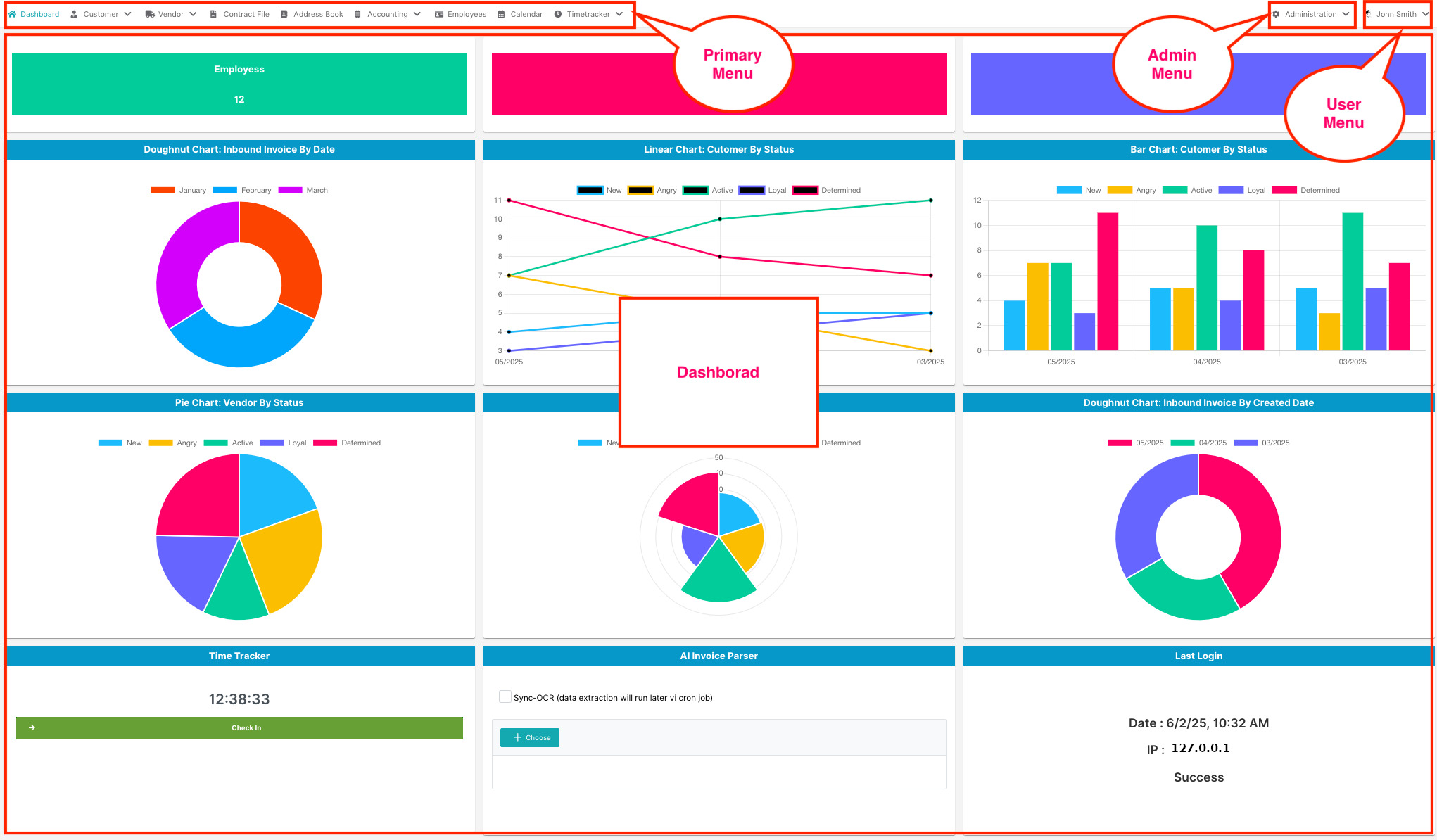The Main Interface of EveryDataStore ECM provides a structured and user-friendly layout, giving users access to all core functionalities right from the start. It is designed to be clean, intuitive, and efficient — whether you're a regular user, power user, or administrator.
Primary Menu
The Primary Menu enables navigation through all available Databases (RecordSets) and modules. Menu items can be grouped into dropdowns for better organization. This menu is visible to power users and administrators and forms the central access point for all data management tasks.
Admin Menu
The Admin Menu is available only to users with administrative rights. It includes links to all admin-level modules such as Databases (RecordSets) , Members and Groups Management, DataStore Configurations, and any other Admin Models. It provides full control over system setup and user access.
User Menu
The User Menu allows individual users to access their personal settings, change passwords, switch DataStores, or log out. It ensures easy and secure access to personal account management functions.
Dashboard
The Dashboard displays an overview of recent activities, Charts, pinned items, and helpful widgets. It's a customizable entry point for staying informed and productive.
Footer
The Footer displays the currently logged-in user's email address and the name of the current DataStore.