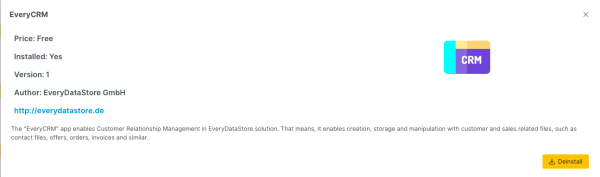EveryDataStore ECM is a customizable and adjustable to specific needs.
Apps/Plugins are listed and can be managed under the following path: Administration → Apps.
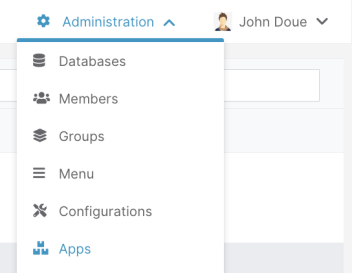
EveryDataStore users can decide which of these Apps suit their business and install or deinstall accordingly
via the "Install"/"Deinstall" button on the left of each App in the App page:
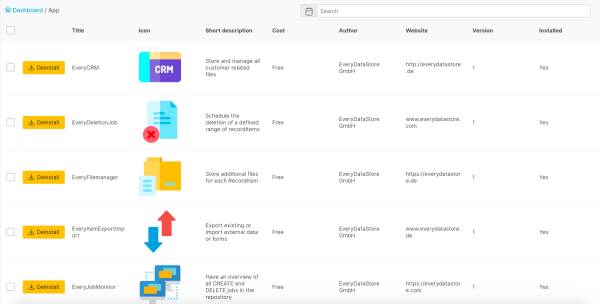
Every App has the following attributes:
|
Attribute |
Description |
|---|---|
|
Title |
Name of the App |
|
Icon |
Logo or other representative image of the App |
|
Short Description |
Definition of the App |
|
Author |
Creator of the App |
|
Website |
URL of the App's web page |
|
Version |
Available or installed version of the App |
|
Installed |
Specifies whether the App is currently installed or not |
Apps can be sorted according to their names in ascending or descending order by clicking on “Title” column name.
Clicking on the individual App will trigger appearance of a popup dialog with information about it.
This dialog also contains “Install” / “Deinstall” button.