Each DataStore and app/plugin within the EveryDataStore ECM has its own configuration settings. These settings are automatically loaded and can be accessed under the “Configurations” option in the “Administration” menu whenever EveryDataStore ECM or any of its apps is installed.
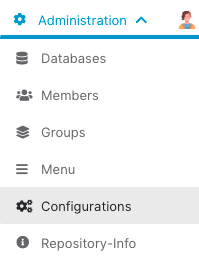
Configuration names are only partially customizable.
Namely, there is a static part of a name that should not be changed, as it originates in the source code,
and changing this part of the name would omit configuration's functionality.
After this static part of the name, users are allowed to add underscore and any custom name to help them define configuration's scope.
Therefore, even though it is possible that users with admin privileges create new configurations, it is necessary for them
to be familiar with existing configuration definitions in the source code.
Because of that, it is highly advisable to consult EveryDataStore developer before creating a new configuration.
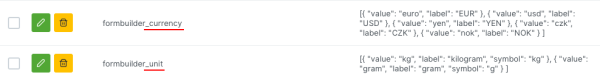
Static and customizable parts of the configuration name
The image above shows example of two different configurations of the same type, i.e., the same static name.
Customizable part of the configuration's title is underlined.
Possible values for static part of the configuration title are given in "Prefixes" sub-chapter below.
Every configuration consists of two parts:
|
Field Name |
Description |
|---|---|
|
Title |
Name of the configuration; |
|
Value |
Specifies what should be applied and sometimes also where should the configuration be applied |
A creation date is also stored for each configuration.
“Value” field usually contains a slug, some simple formatting, predefined operation name, color code, icon or similar.
Should the configuration be concerned with multiple fields or pages, or more complex formatting, it has to be written as JSON object.
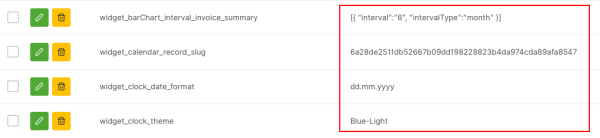
Image above displays some possible value options for "Value" field.
Starting from the top, first example contains a JSON object as value, then there are: a slug, date formatting and theme name.
Prefixes
Configuration set concerned with widgets has a prefix “widget_”.
All widget related configurations are mentioned and briefly explained in the sections refering to each particular widget
in the “EveryWidget” section.
Calendar related configurations all start with “Calendar” prefix.
Most of them are event related, that is, they are related to the fields of the event form, and all of them have as a value
the slug of the field they correspond to. “CalendarRecordSlug” has the slug of the “Calendar” RecordSet, i.e., “Calendar” database.
Rest of the configurations are mostly concerned with field formatting.
For instance, there are “DateFormat”, “TimeFormat” and “DateTimeFormat” configurations,
which determine the format of “Date”, “Time” and “Datetime” types of fields respectively.
Configurations with prefix “formbuilder_” define the appearance of currencies and units in form fields.
Configuration “itemsPerPage” sets the number of items visible on the page to 30.
“Print – Templates” option under “Administration” tab is actually part of the “EveryNotifyTemplate” app
and it has its own configuration for “Invoice” template in PDF format - “pdf_template_record_33a4beb7c9024fa43db2”.
The value of this configuration is actually the slug of the “Print – Template” item for invoices.
Admins are allowed to modify existing configurations by expanding their applicability.
Thereby the form of the existing part in the “Value” must be strictly followed.
Example on how to do so can be found in “Positions” section.
Officially, users with admin privileges are allowed to create new, edit or delete existing configurations.
This is, however, not advisable without extensive experience with the EveryDataStore app
and without consulting with EveryDataStore developers.





