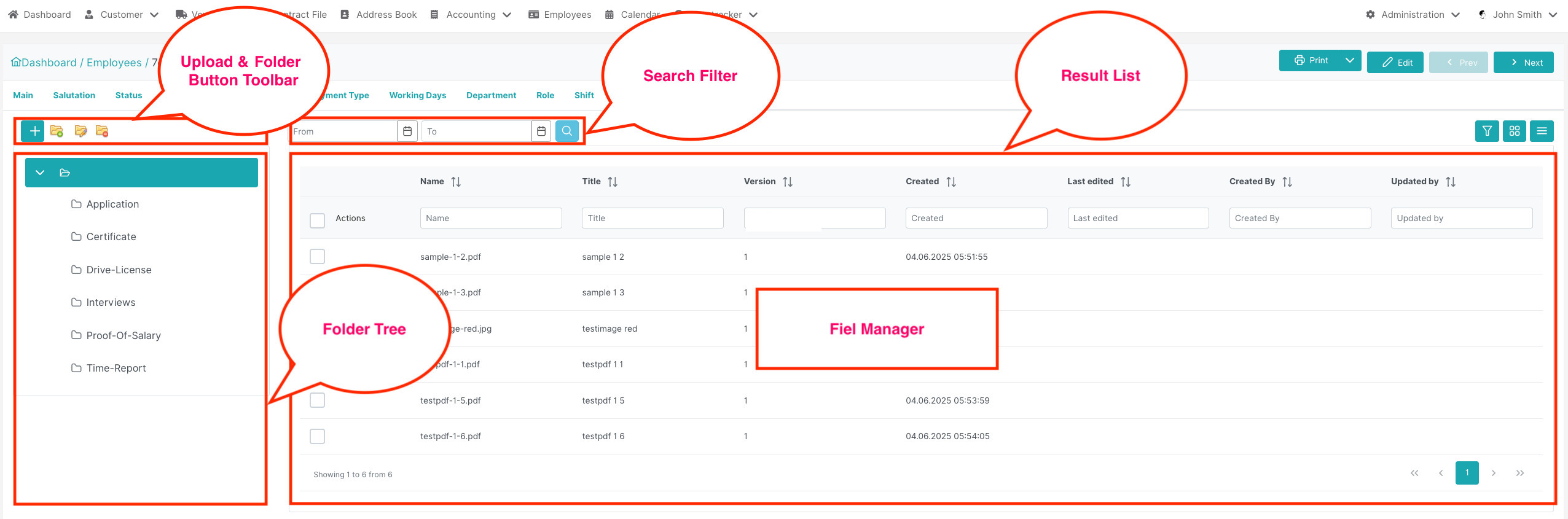The File Manager in EveryDataStore ECM is an integral part of the RecordSetItem View. It provides users with a clear and structured way to manage documents that are associated with an individual RecordSetItem.
On the left side, a Folder Tree visualizes the internal folder structure of the RecordSetItem. This tree can be created manually by users or automatically generated using the EveryDefaultFolder plugin, which applies predefined folder templates based on the RecordSet type.
On the right side, users see a DataTable listing all documents within the selected folder. Each column is sortable, enabling quick access and organization by file name, upload date, or other attributes.
At the top of the file area, the toolbar includes the Upload button and the New, Edit and Delete Folder button. These allow users to upload new files or create folders directly within the current RecordSetItem context.
Additionally, a search filter enables users to quickly find documents by keywords or file names, improving overall usability.
The File Manager ensures that all documents tied to business records are accessible, organized, and easily maintained, whether used manually or enhanced with plugins.