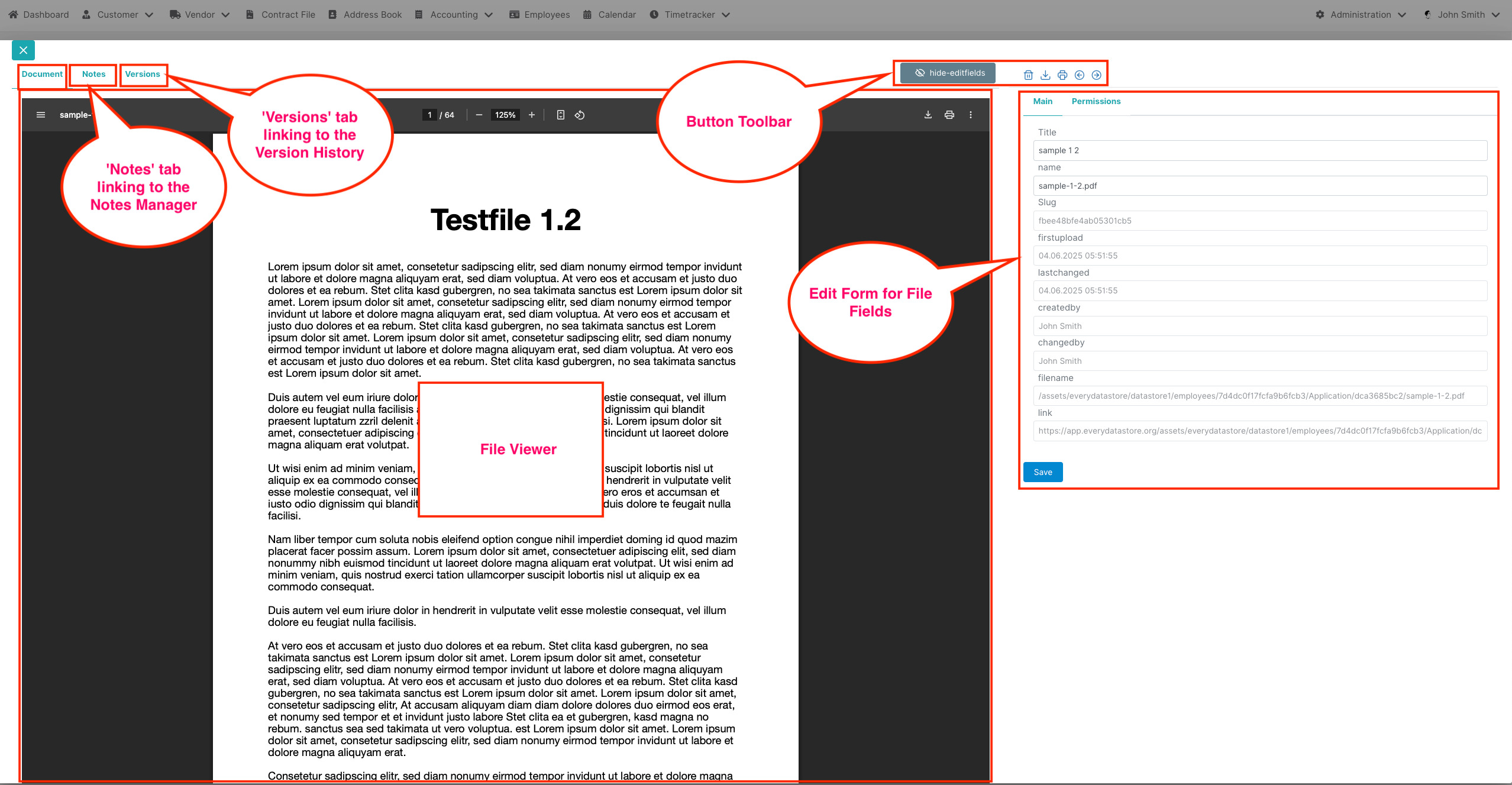The File Viewer in EveryDataStore ECM is a dynamic preview and management interface that opens in a popup when a user clicks on a file in the RecordSetItem File Manager list. It provides a user-friendly environment for viewing, editing, and navigating files.
The viewer is split into two main sections:
- Left panel: Displays the file content (e.g., PDF, image, document).
- Right panel: Shows the editable form fields associated with the file, such as metadata or custom attributes.
At the top left of the File Viewer, there are three tabs for enhanced interaction:
- Document: Shows the file itself.
- Notes: Links to comments related to this file (requires the Note Manager plugin).
- Versions: Displays version history of the file, if versioning is enabled.
The toolbar in the top-right corner of the viewer contains the following actions as icons:
- Hide Editfield: Hides the metadata form on the right panel.
- Delete: Deletes the current file.
- Download: Downloads the file to your local system.
- Next: Navigates to the next file in the list.
- Prev: Navigates to the previous file in the list.
The File Viewer is optimized for performance and usability, allowing users to manage files efficiently without leaving the RecordSetItem context. It supports team collaboration, metadata editing, and document control all in one streamlined popup interface.