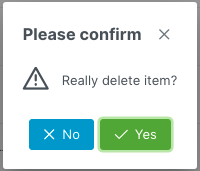Desired database can be found among existing databases under “Databases” option within “Administration” menu.
On the left side of each RecordSet, i.e., each database, there is a delete button.

If you want to delete more than one database, another option is available:
select a checkbox field on the left of the individual RecordSets that you want to remove.
Click on the “Delete marked items (#)” button in the bottom left corner. This button will show the number of selected items in parentheses.

In any case, a pop-up window appears which requires a confirmation of deletion choice.